Tracking and monitoring
The Anspear Learn learning platform lets you monitor staff progress as they take their CPD courses. This means that you can see which staff are engaging well and which staff need more motivation.
To be able to monitor progress, you must be a tutor of a group. Your organisation will receive a tutor code for every group. Enter the code into the 'Use code' box in the main menu to become the group's tutor.
Watch videoThe dashboard
The tutor dashboard is a great new way to keep on top of learning activity and course completions. Your learners are organised into groups. For every course in the group, you can compare the activity of each learner or see detailed activity for an individual.
When you log into the learning platform as a tutor, you will see a list of your tutor groups. Inside each group is a list of CPD courses and Learners in the group. Click on a course to compare the activity of group members.
To go straight to an individual person, select 'Learners' on the left hand side of your home page and search. If the person does not appear in the search then they are not in any of your tutor groups. Contact Anspear if you think they should be.
Progress monitoring is only available online - not from the mobile apps.
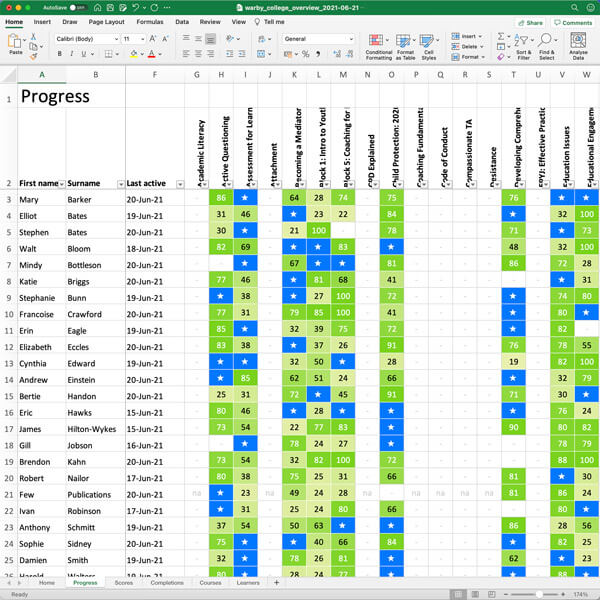
Data downloads
It's now possible to download all dashboard data into a convenient, shareable spreadsheet format. Comprehensive information on engagement and completion is now always at your fingertips.
Show meOverviews
These are colour-coded spreadsheets on multiple tabs. They shows every user and their progress through each course in their library. It also shows summary statistics for each course.
Completion
A more simple spreadsheet that lists every course completion and who completed it, organised by date of completion. This report is useful for keeping track of digital awards.
Screen data
Wherever you are in the dashboard, you can download the data you see on screen as a convenient spreadsheet. This could be summary stats for each learner or details of a whole group's activity in a course.
Need more help with anything at all? We are always free to advise.
Contact us