Introduction to Anspear Pathways
Anspear Pathways puts expert professional development training courses at your fingertips. Develop your skills when and where it suits you and earn certification for your achievement. This short video will help you get started.
Watch the videoWhat you get
You get a library of highly-regarded CPD courses covering teaching skills, pastoral care, leadership, statutory guidance and wellbeing. It's a long list of courses but you can choose the courses most relevant to you.
Learn more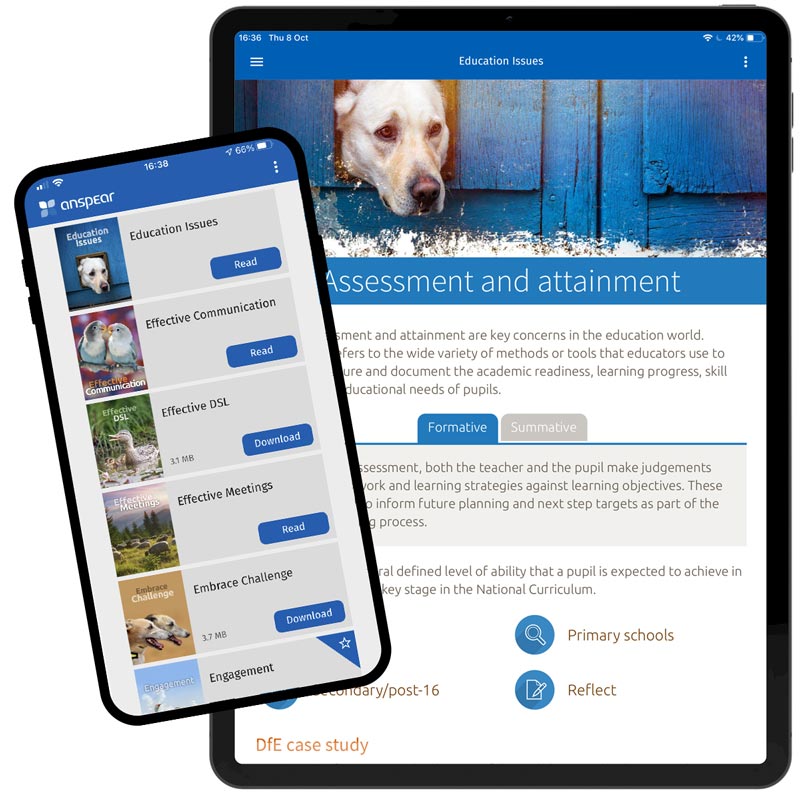
How you sign in
Many people sign in to the Anspear app, but many organisations have their own app at a different URL. Make sure you access through the right app.
With a product code
Most people use a product code to access their CPD library. Your organisation will provide you with this. First, create your own learning account by clicking Register on the login page. Enter your details and then your product code on the registration form. The product code adds the library to your account and joins you to your organisation.
To enter an additional product code, go to Use code in the main menu.
Development programmes
The process is different if you are on a development programme like the TADP where you start by taking an online development survey. We provide your login name and password in the report containing your course recommendations after you've taken the survey.
Tutors
Tutors can monitor progress and course completions of their groups. If you are a trainer or senior member of staff, you may have been given a tutor code by your organisation. To enter it, go to Use code in the main menu. Learn more.
How you learn
Through the Anspear Learn platform, Anspear Pathways offers you a convenient and flexible way to learn. It's a great experience on mobile too.
Completing courses
We encourage you to complete as many courses as you can to earn certification. To complete a course, work through all the popup learning activities until they get a green 'tick'. Your course is complete when the progress bar reaches 100%.
Certificates and badges
When you complete a CPD course you receive a certificate and a 'digital badge' to recognise your achievement. You can can print it, share it and use it to evidence your development. View your awards directly from the notification email or by going to Awards in the menu.

Need more help with anything at all? If you're programme administrator can't help, we are always free to advise.
Contact us