
Setting up Anspear Pathways in your organisation
Anspear Pathways gives your staff access to a library of over 100 training courses. Staff complete the courses that are relevant to them and learn at their own pace.
For information about setting up our staff 'development programmes' that combine CPD courses with a development needs survey, see Development Programmes.
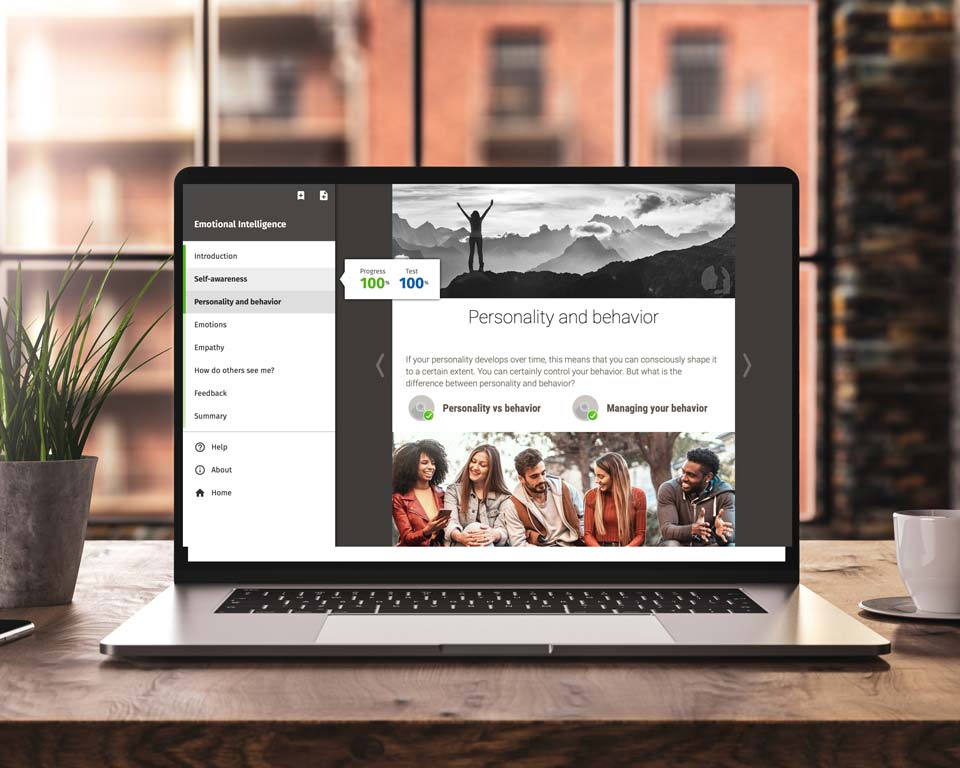
The learning platform
With an account on the learning platform, all staff can do their training courses online via the web or on a smartphone or tablet via the mobile app.
FeaturesCPD courses
Your staff will have access to a comprehensive library of 80-100 highly regarded CPD courses delivered through our Anspear Learn learning platform. They choose which courses are most relevant to them and learn at their own pace. Categories of courses include: teaching skills, pastoral care, leadership, statutory guidance.
Completing courses
To complete a course, staff must work through all the learning activities until the green 'progress' bar is at 100%. Users will recieve an email with a digital badge and PDF certificate whenever they complete a course. They can view all their awards from the learning platform.
Organisation setup
Throughout your purchase and onboarding, your organisation will be in regular contact with a member of the Anspear support team. At this stage you will agree:
- how many people are participating
- which course libraries you want staff to have
- how you would like to organise your staff into groups.
Groups
Groups of staff are not necessary, but they do allow you to organise your users and distinguish between different types of staff. It also allows senior staff or 'tutors' to track the progress of certain groups. In most cases, the Anspear team will set up all your Staff groups for you.
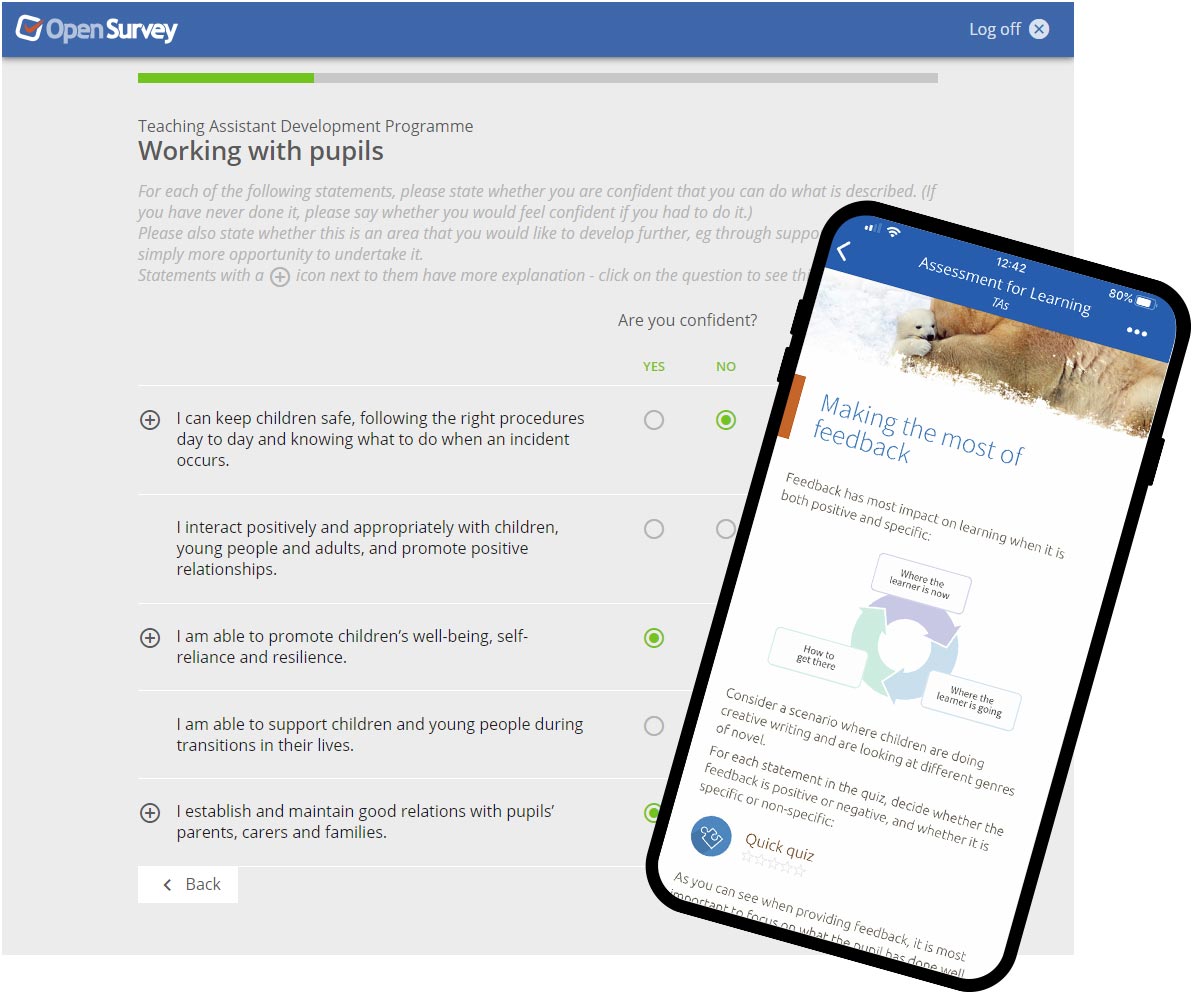
Development Programmes
Setup arrangements for development programmes with a survey (TADP, ECTDP and AHDP) are different. We email unique login details to every participant, along with their course recommendations.
Learn moreStaff access
To introduce your staff to getting started with Anspear CPD you can share this video with them.
Staff gain access to CPD themselves by registering on the app or web portal. As they register, they enter a 'product activation code' to add their courses to their account. All they need to get started is:
- the URL of the learning platform
- the name of the learning app
- the correct product activation code.
At the start of the programme, your organisation will receive everything it needs to get started, including a leaflet that explains to users how to find the learning platform, how to register and how to enter their code. You should distribute a copy of this leaflet to each user along with the correct code.
Product activation codes
Product activation codes are unique codes that give staff members access to their CPD courses. Every user must enter at least one of these – even tutors. Codes can be used multiple times so you don't have to give a unique code to everybody.
However, the product activation code also sorts staff into the correct groups, so every group needs its own code. You will have to give the correct code to members of each group.
There is a limit to the number of people that can enter a product activation code which your organisation can agree on. Contact Anspear if you think you need to increase or decrease the limit after you have started.
Tutors
You can designate senior staff, managers or trainers to be group 'tutors'. Once your staff have started their training, tutors can track their progress online in the learning platform. Read about tracking and monitoring to find out more.
Learn moreTutor codes
Your organisation will receive a 'tutor code' for every group. Only give these to senior staff – they can enter the code to become a tutor. Note that a tutor code does not assign any CPD courses. Tutors must also enter a product activation code to access the training courses.
Learner management
Once the CPD programme is underway there is very little management left to do except monitor progress. We're happy to help you do this.
For the following requests, as well as anything else, please contact Jacquie Cox (jacquie@anspear.com) for full support:
- Adding new users
- Setting up new groups
- Moving learners to new groups
- Letting us know that a member of staff has left the organisation
End of the programme
Your organisation's access to CPD lasts for 12 months, starting from when you purchased the programme unless we agreed otherwise. We will contact you for renewal before the end of the 12 months.
Need more help with anything at all? We are always free to advise.
Contact us